Published on Oct 21, 2024
Top 1% Fastest Typist
🚀 How I 2.5x My Typing Speed and Boosted Accuracy in Just 22 Days
I went from 40 wpm to 100 WPM in 22 days, and you can do it too
This was a crazy 143.9% speed increase, and yes, my wrists definitely felt it! In this article, I’ll share how I achieved such a rapid boost in typing speed, along with tips to help you improve even faster than I did. If you’re short on time, feel free to jump straight to the 3 key takeaways at the end of the article.
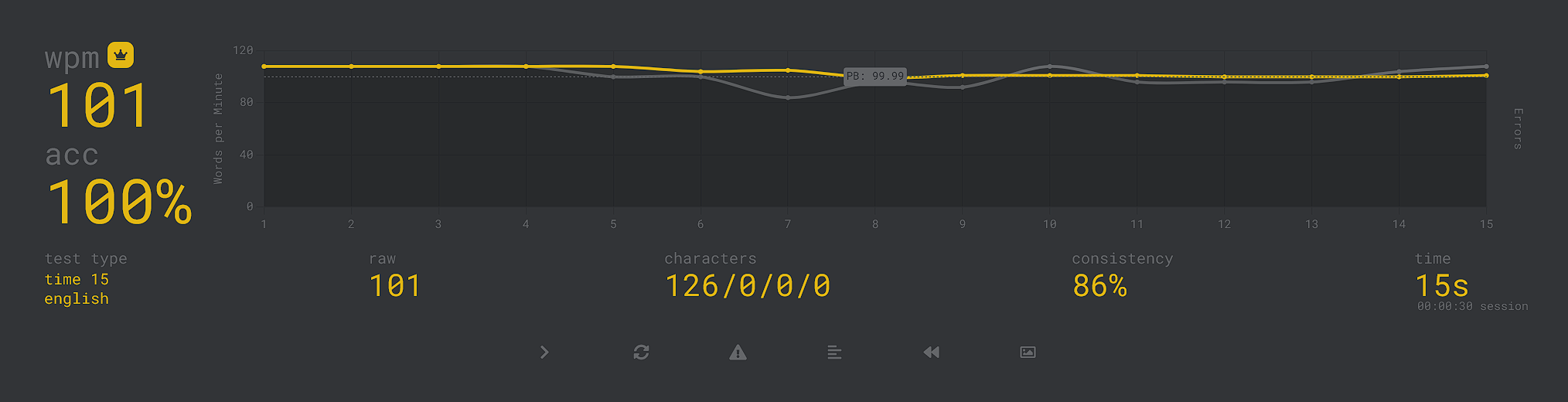 Screenshot of my 101 WPM achievement on Monkeytype.com/b3kay
Screenshot of my 101 WPM achievement on Monkeytype.com/b3kay
Contents
- Why did I want to type faster?
- Typing speed statistics
- My Goal 🏆 The top 1% typist speed
- Who should increase their typing speed?
- How I got to 1% fastest typists in 22 days?
- 🤩 3 key takeaways
- 🎁 Bonus!
- Good luck & Enjoy the journey
Why did I want to type faster?
Right, let’s get right into it. The truth is, I’m on the job hunt in 2024, the year when the IT business is in a slump. I’ve been on a sabbatical for a year, and I thought jobs would throw themselves at me. I started applying for jobs a few weeks back and received a few offers, but today I’m quite picky and want higher pay than what I’ve been offered so far. Anyway, this is just some background. What happened in one job application, or actually twice, is that I had to do a test to see my typing speed.
What the hell?
I never knew typing speed was a thing. I had to ask reddit: Is it normal with a typing test during dev interview?, 2024 is so different. Why would anyone care about your words per minute(WPM)? Isn’t it about producing value for your customer that is the most important thing? That you write good code, not the speed at which you write shitty lines? Because if you make a lot of mistakes, you are just producing more trash. Most people on reddit say speed is not equivalent to value. They get payed for thinking, not typing.
Speed != Value
It shouldn’t really matter how long it takes you to finish a task; it’s more about finishing your task and doing it well. Creating value for your employer? If you do it in 2 hours or 8 hours, does it matter if you are still delivering the same thing? This is not the subject of today, but it got me thinking.
Value = value
Why would it matter? Let’s say I put myself in the shoes of a professional athlete or an employer who wants to hire a “10x developer” (whatever that is). If I’m a professional basketball player, probably my coach and I would care about each individual detail, the way I hold the ball, the way I step. If you take your job extremely seriously, you would probably think of every little detail that can improve your productivity as well to create more value. Think of it as practicing your footwork as a basketball player; this is your interface with the sport. Of course, there are many more factors. This is the same with programming. You are hired to solve problems related to writing code. Hence, the keyboard is your interface. To become a faster and more precise basketball player, we need to make drills for our footwork. The same applies to programming. If we can improve our accuracy and typing speed, we can make fewer mistakes and potentially produce more value, therefore become more productive. Let’s say you could write 2.5 times faster; you could write an A4 page of text in 5 minutes instead of 12.5 minutes. This is a huge improvement. What it also could mean for your employer is a signal that you take your job very seriously. It could show that you are dedicated and passionate about your craft. You put extra time and effort into becoming more productive. In the end, we have to look at everything as a whole; just putting your fingers on a keyboard faster in itself does not make you a better programmer, of course.
If you want to get indepth into why you should type fast a as a programmer, read Steve Yegge’s article: Programmings dirtiest little secret
Why Typing Faster Matters
- 💼 It shows you take your job as a computer user seriously.
- 🚀 It can potentially increase your productivity.
- 🚿 It keeps you in the flow. If you can type at the speed of your thoughts, you won’t lose your train of thought.
- 🤩 Last but not least, According to Ali Abdaal, “it looks really cool”. He might have a point.
How Did It Change Me?
- ✨ It feels good to write faster, especially after achieving the goal I set. I can now brag that I have a typing speed of 100 WPM, though I still see room for improvement.
- 💬 It gave me a reason to write this blog post and share my experience with others. Plus, it’s a great conversation starter with people who also use computers regularly.
- ⚡I think I’ve become more productive. I now type faster and, more importantly, make fewer mistakes. I basically write 2.5 times faster.
Typing speed statistics
I did some research on typing faster. What are the statistics? Am I fast or slow? I thought I was probably a little bit faster than most people, but how do you know? First, we need to do some tests and figure this stuff out. So, what are the average speeds? How fast does a good person type? Here are the stats:
- Beginner: Less than 40 WPM (words per minute)
- Average: 40-50 WPM - 50th Percentile
- Fast: 60-80 WPM - 70-80th Percentile
- Professional: 80-90 WPM - 90-98th Percentile
So if you study a little bit of statistics in University or school you know about the percentile. We can assume, that the spread of typing skills probably has something representing a bell curve.
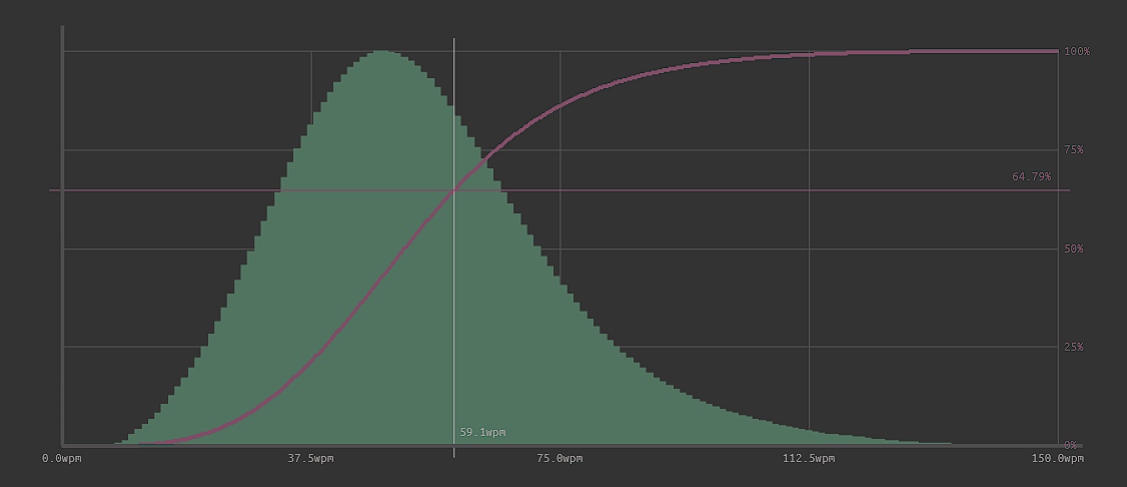
This is the actual Typing speed bell curve from Keybr.com
Let’s say your average speed is 59.1 WPM; then you are faster than 64.79% of all other people. Most people, the average, are somewhere in the middle. If you are fast, then you type maybe 80 WPM, making you faster than 80% of the population. If you type 90 WPM, you are faster than 98% of the population.
I did my test, and I was slow, not extremely slow, but slow as a programmer.
A programmer types a lot, and on average, they are 10 WPM faster than other groups. My speed was 41 WPM when I submitted my job application. They didn’t hire me for the job. So, I’m right in the middle, average but slower than an average programmer. I thought I was fast, and this totally hit my ego. The crazy thing is, most people and programmers do not practice their typing speed. I asked around and a lot have kind of accepted that our speed was just the way it was. Nothing you could really practice, just like reading speed. I set out for a new challenge: to increase my typing speed. In this article, blog post, or whatever this is, I will tell you how I did it and surpassed the speed of 99% of people in a very short time.
My Goal 🏆 The top 1% typist speed
I do not settle for mediocrity. I’m a competitive person and would do anything to achieve a job. So when I set goals, I set them high. My current best speed is around 41 WPM with less than 90% accuracy. I will get into why accuracy matters immensely later in the blog.
What is a fast typing speed? To me, something that sounds impressive is if 98% of the people type less than 90 WPM, I have to beat that. But I want to be in the top 1%. That means beating 99% of the population. So I set a simple goal that stood out: 100 WPM. In what timeframe? Let’s set SMART (Specific, Measurable, Achievable, Relevant, Time-bound) goals. Within 30 days, I would reach 100 WPM, which would mean a 2.5 times faster typing speed or a 143.9% increase. This also means an accuracy of 100%. This means I would write 500 words, an A4 page, in 5 minutes instead of 12.5 minutes. If you want to work less and produce more in the same amount of time, this is actually a hack to do that. Potentially, I could 2.5 times my productivity. Oh my god. When you look at the math, it is so simple.
How long did it take me to achieve this? What was my strategy, and what do I recommend to anyone who wants to do the same? I will give you all these secrets, so just keep up with me. The truth is, I achieved this result in only 22 days, practicing for only 10-30 minutes per day. If you are bored and want to jump right into my tips for increasing your typing speed faster than I did, I will give away all these tips for free. So you don’t have to make the same mistakes I did and won’t have to do the research I did. If you want to jump directly to the “three main takeaways” at the end of the blog, go ahead. I’m also providing you three more bonuses at the end containing the tricks you need to step over that 98th percentile mark, type 100 WPM, and be in the top 1% of typists.
Who should increase their typing speed?
This is for people like me around the 30-40 WPM mark who are already working on their computers, like programmers or students who are accustomed to typing without looking at their fingers and want to increase their typing speed to become the fastest typists in the top 1%. There are already courses out there that you can buy; Udemy provides courses to learn touch typing for $40. I think this is incredibly expensive; they also only expect you to achieve a speed of 40 WPM. Using the tips and tricks in this article, you will be able to surpass 100 WPM within 30 days, and this is totally free, nothing charged except your attention, a little bit of your time, and your trust. Imagine; I could easily charge over $150 to help you type 100 WPM and be in the top 1% of typists. Shall we jump right into it?
How I got to 1% fastest typists in 22 days?
Again, if you want to know how I did it, not just how I recommend you do it, stick with me. But if you just want to know the secret sauce and how to type 100 WPM the fastest, skip ahead to 3 - key takeaways. But, If you want to know my exact story of how I achieved 100 WPM in 22 days starting at 41 WPM, then keep on reading.
👟 Week 1 - Just do it
Let us start from the beginning. Honestly, I did not have too much of a plan at first. But I tried to create some kind of strategy. What did I do? Well, I researched the web, social media, looking at YouTube, Reddit, and blogs. There weren’t too many answers. A lot of people show their typing on fancy keyboards or are total keyboard geeks knowing everything about switches, but nothing actually told me how to become a better typist and go from 40 WPM to 100 WPM in less than 30 days. There were no obvious ways. The only thing I found was that people were using fancy tools and practicing daily. So, I did what I do best: just went for it.
What was my plan?
- On startup every day: Set Keybr.com as my default website on startup.
- Practice 10-30 min daily.
This actually worked. In the first week, I went from 41 WPM to 57 WPM. Wow! I was super excited. I thought, “This is amazing.” If I keep up this pace, I could actually hit my goal. I never would have believed that I could surpass 50 WPM so fast.
🥅 Week 2 - Accuracy
I was trying to type faster and faster every day, really giving it my all. And guess what happened? The faster I went, the more mistakes I made, and the worse my WPM (words per minute) became. Why? I was typing more letters, yet my speed decreased. What the hell? The solution is simple, though, and if you like math, the answer is easy. If I type three letters that are wrong, I need to press backspace three times to go back to where I was before. That’s now six keystrokes. Now we are back to where we were before the mistakes, and now we type the three correct letters. That totals nine letters to write three correct ones, which means it’s three times slower when making a mistake.
Let’s take the word “cow,” the animal that says “moo.” You could have two of the letters in the right position, but the word is still wrong. Let’s say you wrote “vow.” You still have to go back and correct your mistake, wasting so much time. But what is more devastating is that you are breaking your flow. It just feels bad and takes you out of the flow of thinking, interrupting your thought process and cutting off your sentence, forcing you to restart. Just like a car, we first need to accelerate to reach our speed. The same is true for our typing.
As I noticed this, I started focusing on accuracy. Sure, it was slower in the beginning, but overall, I started making small incremental increases in speed again. I would say this is the number one most important thing for typing faster: accuracy, not making mistakes. During this week, I also tried another tool called Typeracer. The faster you type, the faster your race car travels across the display, and the first one to finish the text wins the race. I am very competitive, but it wasn’t for me, the UI was distracting, and I just wanted to improve my typing without the stress that causes more mistakes.
Another note on accuracy, as english is not my native language, a lot of training was just fixing my terrible patterns and spelling mistakes.
👍 Week 3 - Thumbs
Of course, I plateaued again at around 70 WPM in week 2. I wondered why I couldn’t type any faster, so I started looking at my fingers. What was I doing? What could I be doing wrong? I’m using all my fingers for typing; I’m not looking down at the keyboard while typing, I’m touch typing. So I tried some other tools besides Monkeytype for learning typing. I tried a few, and one that really stuck with me is Keybr.com. It has a virtual keyboard and shows you which finger you should use for each letter. I realized I was using my left thumb for the lower rows (z, x, c, v, b). This is not the most optimal approach and requires my hand to play Twister to reach all the keys.
I was contemplating whether I should relearn my typing habits to use my fingers instead. I talked with a colleague in my coworking space about it. What if it’s not any faster, and I’m really wasting my time learning a habit that is less efficient? Anyway, after a little contemplation, I went for it: I stopped using my thumbs, using them only for the space bar from now on.
At first, my speed lowered significantly; it was weird to relearn my pattern. When I pressed a key with my thumb, I had to stop, use my finger, and then continue. After a while, I started to gain speed again. But there is a specific training feature that Keybr.com provides, which was a significant factor in surpassing my plateau.
Keybr.com - The Training Dojo
What Keybr.com does is it provides you with a combination of letters that is the most important for you to improve right now. I couldn’t find any other tool that does that. First, you have to spend some time calibrating your typing to identify your slowest and most commonly mistaken keys. Then it adapts the training for you to practice the hardest keys, the bottlenecks.
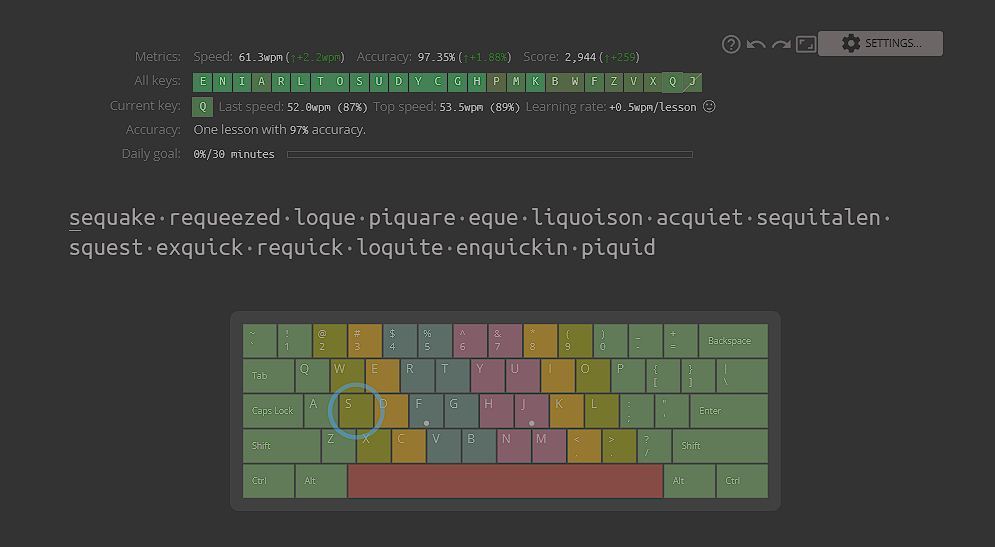 Keybr.com UI & Layout
Keybr.com UI & Layout
It also has a few other useful features. I was using Keybr mostly to improve my difficult letter combinations, and then I used Keybr.com for pure speed and speed testing, as the UI is more minimalistic and offers a good overview of statistics. What does Keybr do well? First of all, by default, it’s configured to introduce one new letter when it thinks you are ready, after you have achieved your desired speed with the initial letters. It also shows the desired finger placements and produces nonsense words that resemble English writing patterns. I’ll get into more of this in the next week. This week, I managed to reach 85 WPM, and I was hungry for more.
⚡ Week 4 - So fast my wrists cramp!!
From the previous week, I understood that I just needed to focus on my weaknesses, my hard-to-type letters like q, z, x, c, and v, and I would drastically increase my typing speed. I did this, and quite soon, I was at the 90 WPM mark. I had reached a point where I started typing so fast that my wrists and underarm muscles began to cramp or fatigue, similar to writing with a pen in school. This was mind-blowing; I almost thought it was going to be impossible to reach 100 WPM, and now I was so close. I was typing and typing, slowly climbing.
Eminem released a new album this summer, and I hadn’t had any time to listen to it. I was typing nonsense words and feeling a bit bored. I put on the album and started listening to the rap. Normally, when I work, I try to play ambient music to avoid distractions. I listened through the entire album while practicing on Keybr. Then I realized something happened. What the heck? I was actually typing the words on the screen without reading them! It felt like reading a text without subvocalizing, which is a way to read faster. By not saying the words aloud in my head, not “thinking” the words out loud, I focused on listening to Eminem instead of the words I saw. The crazy thing is that I still saw the words and letters and wrote them. This became a turning point for me.
There is another great feature of Keybr that works in synergy with what I just discussed: the removal of subvocalizing. Keybr generates words that look like English but do not actually exist, combinations of English word patterns that are entirely new. This forced me to type the characters I saw instead of the characters that are trained into the pattern of a word. English is not my first language, so I make a lot of mistakes. When I think of a word in English and then want to type it, I sometimes spell it incorrectly, usually the same way. This is due to a habit or a pattern of mislearning how to type a word.
The benefit of typing nonsense words is that you must type the letters you see, not the words. This means you become faster at noticing the letters in words, not just the words themselves. It may sound flimsy, but this is the case. So, I continued listening to Eminem while typing. Then, suddenly, one afternoon on September 23, 2024, I logged into Monkeytype at the end of my workday and went for a test.
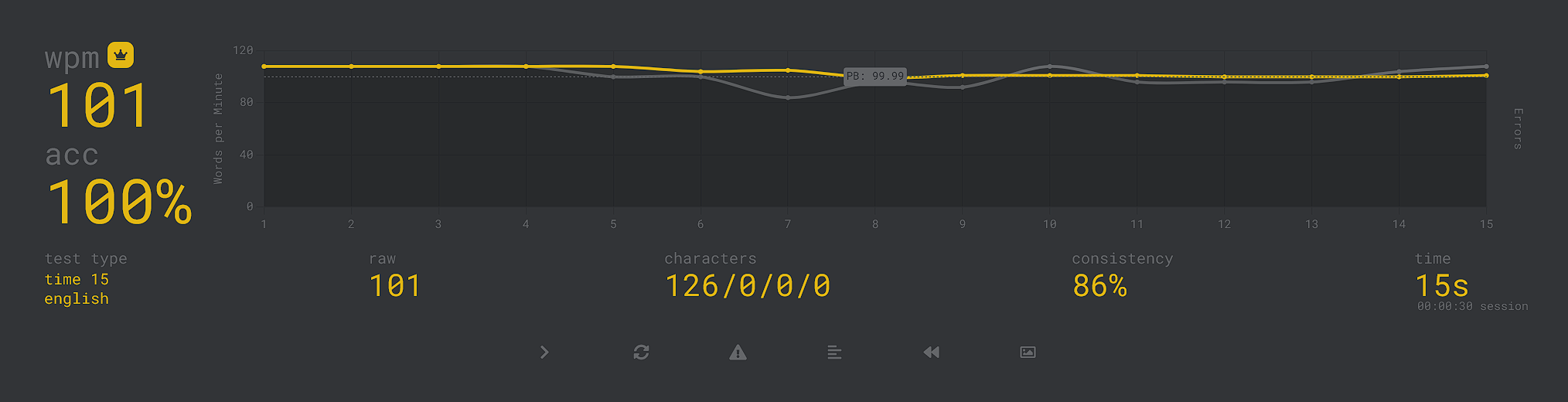 Screenshot from Monkeytype.com - 100 WPM
Screenshot from Monkeytype.com - 100 WPM
There it was, BANG! 100 WPM.
I couldn’t believe it; it was just day 22 when it happened. I felt great, and finally, I could lean back and take pride in the glory of my achievement.
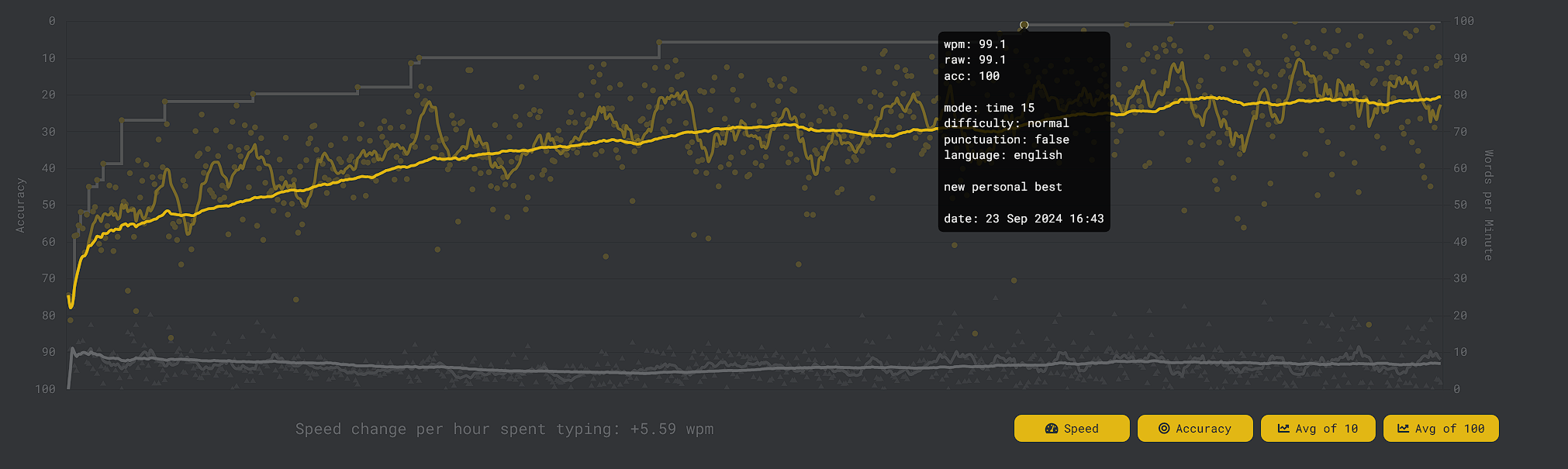 My typing speed on Monkeytype.com, X-axis is days, Y-axis is WPM and accuracy.
My typing speed on Monkeytype.com, X-axis is days, Y-axis is WPM and accuracy.
Here you can see my overall progression of typing speed. The top gray line is the highest WPM. The Yellow line is avarage WPM with and grey line on the bottom is accuracy, the higher the faster. The lower the more accurate. It was a fun journey, and I am glad I did it. I will continue to practice and see how far I can go.
🤩 3 key takeaways
So what are the three most important things? If you don’t have time to read the whole article, just start here.
This is the TL;DR , the 80/20 of it all.
1. Practice makes perfect
Touch typing and typing on a keyboard rely on muscle memory. Essentially, you want to press the keys without thinking about it. There is no other way to gain this skill than to just do it. Practice day in and day out. Look at a kung fu master; they are drilling the basics every year. The main mistake why most people are only in the 40 WPM range is that they never took the time to improve their touch typing skills and typing speed. It’s actually pretty easy to achieve 100 WPM, I just did it in 22 days, going from 41 WPM, a 143.9% increase.
And how do you actually do this?
You need to set aside time and schedule your training, just like going to the gym. I do it first thing when I open the browser, get it over with, and then focus on more important tasks.
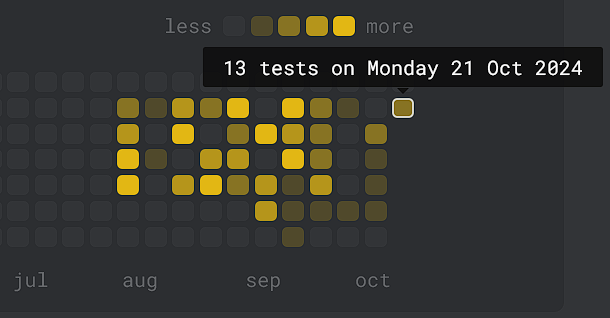 Screenshot from Monkeytype.com - Track your progress.
Screenshot from Monkeytype.com - Track your progress.
2. Accuracy before speed
Accuracy is almost even more important. I can’t definitively say which is more important, accuracy or speed, as it depends on the situation. But if you are making mistakes, typing the wrong letters, or working on the wrong things, this takes extra time and breaks your flow. Every incorrect letter requires two extra keystrokes. Prioritize accuracy.
3. The Training Dojo
If the take martial art as an example. Just like fighting in the real world, fighting in If we take martial arts as an example, fighting in the training hall (the dojo) is different from fighting in the real world. In the dojo, we practice drills and focus on small details that impact us in the real world. We can stop, isolate, and master specific details before moving on to the next. This is similar in touch typing practice. We go to the training ground, practice a specific pattern, and then apply it in the real world. In the dojo, we have specific tools for training, soft mats to prevent injury and exercises to practice specific patterns in isolation. This is what typing tools like Keybr and Monkeytype are for. They allow you to practice specific aspects of the typing experience in a controlled manner, focusing on your weaknesses.
My favorite tools for typing practice:
- 🤩 Keybr - For finger placement and training.
- 🤩 Monkeytype - For speed testing and practice.
- 🤩 Entrained - Typing real books and learn at the same time.
- 👎 Typeracer - Try it out, I didnt like it.
🎁 Bonus!
You might be thinking, “Hey Benji! Is this it? Is this all you’re going to tell me?” Yes, honestly, those are the most important things. But I will give you three bonuses that will help you take your 70 WPM to 100 WPM, putting you in the top 1% of typists. You can easily reach over 70 WPM with “just do it,” but if you want to go faster, listen up!
🤏 Finger Placement - Use all your fingers
After the three main takeaways, this one comes right after. Use all your fingers when typing. You should kind of know this already if you’re reading this post because you can probably type. If you don’t, put your left index finger on “F,” and let the rest of your left hand follow along with “D,” “S,” and “A.” Then place your right index finger on “J,” your right middle finger on “K,” then the next on “L,” and so on in the same row. You should notice that your keyboard probably has some indentations or bumps for you to feel without looking. Then try going up and down with your fingers as well. Use Keybr or any other online tool to learn the correct finger placement.
Extra hint: Sometimes people use their thumbs for the bottom row on a normal keyboard. Don’t do that; your fingers are faster, and your thumbs have to travel a longer distance. I made this mistake but switched to using my fingers for “Z,” “X,” “C,” “V,” “B,” “N,” and “M,” and I am now much faster.
⛓️💥 Work your Weaknesses - Practice the letters that are hardest for you
Work on your weaknesses. Of course, it kind of makes sense that a chain is only as strong as its weakest link, right? But what does this mean in typing? Practice the letters that are hardest for you, those where you make the most mistakes or are the slowest. Keybr.com is a great tool for this.
🤔 Nonsense Words - Type what you see
Practicing with nonsense words forces you to type what you see instead of typing what you think you see. If you’ve ever taken art classes, this is similar to drawing a subject: you need to look more at your subject than at your canvas. What are you actually typing?
🎧 No Subvocalising - Listen to music
When typing, try to type without subvocalizing. What does that mean? If you want to type fast, you need to type what you see, not what you think. If you subvocalize the words, there’s a risk you might think the wrong word. It’s also an extra step to process before you can type the letters. How can you do this? Listen to music with lyrics while typing, something fun with a beat that you can sing along to, like Eminem, Justin Bieber, Lady Gaga, or whatever you enjoy. As long as you don’t subvocalize while typing, this can also increase your reading speed.
💻 For Power Users - Learn IDE shortcuts
For programmers, typing speed often involves familiarity with specific syntax and commands. Learning the shortcuts for IDEs (Integrated Development Environments) can reduce typing time. Additionally, typing out snippets of code rather than plain text can help build muscle memory for programming syntax.
You can also add snippets and functionallity to your desktop or mobile device, but this is for another blog post.
Good luck & Enjoy the journey
This is how I increased my typing speed to 100 WPM from 41 WPM in 22 days, which is 8 days less than my goal. If you follow these tips and practice a little every day, you should reach 100 WPM in no time. Don’t compare your results to mine; it might go faster or slower. It depends on your previous experience, whether you’ve played an instrument, for example. The fine motor skills of your fingers and hands matter a lot. Just make sure you have good posture, take breaks, and don’t sit still for too long. Eat well, sleep, and exercise. If you are overall healthy and have a positive approach to learning, I believe anyone can learn anything.
Sheers
Have fun & stay healthy!
Benjamin Karlsson
I learned 1,000 words of German in 26 days by studying just one hour per day. I thought that was impossible too, but with the right strategy, mindset, and a little commitment, anything is possible.
If you’d like to check out more of my Book Summaries, you might find these interesting:
- “Rich Dad Poor Dad” - Book summary- Explores the mindset of the rich versus the poor, offering insights on adopting a growth mindset and building a fortune.
- “The Alchemist” - Book summary- The greatest of Personal Develoment books. A story about entering the desert to find your Personal Legend.